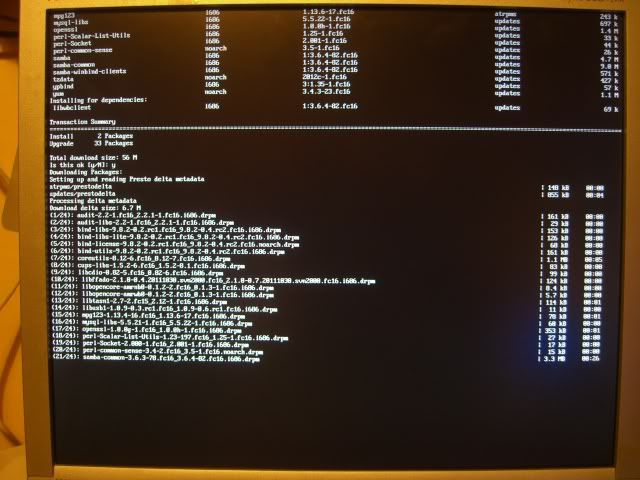Here's a good 'un.
I bought a 32GB USB stick to load music files on and then play via the USB port on the back of Touch whenever we have a local get-together or the like. I've got a couple of 8GB drives but they seem to fill up really quickly with fave raves, so for £22 or so it made sense to get a big 'un.
So, purchased an 'Intenso' 32GB stick from Morgans Computers and duly filled up with Flac files, remembering to leave a bit of space (about 6GB) so the Touch can build a database in the spare room on the stick and strut it's stuff. Worked great. Then, I went to use it again the other day and it didn't.
Plugging in the USB stick into the back of the Touch results in the Touch not seeing the drive at all. No warning screen about disconnecting the USB device without 1st telling the Touch to drop it or the like. Also, no 'Attaching USB device' whirli message like I get with any of the other 8GB drives. The red LED on the actual 32GB stick lights indicating its getting power from the Touch though. Odd.
I've researched this on the Intwerwebs and tried reformatting to FAT32 on the 32GB then reloading some tracks, nope, no joy. I've ran all the error checking and 'disk repair utillities' on both JTS's Macbook and our old XP PC too. All report the 32GB stick is alive and well. And it is! I can plug it into any computer and transfer copy/modify/drag/drop/delete all manner of files on it.... but the Touch still continues to not 'see' it! How odd.
Every other USB stick we own works fine in the Touch, no problems, so I don't think it's the Touch at fault. But conversely... the 'faulty' 32GB stick works perfectly well in every other USB portal I've had the pleasure of sticking it in aswell.... which makes y'think it's not the USB stick then.
I can't run the Squeezebox 'wipe and rescan the USB drive function' detailed here ->
http://wiki.slimdevices.com/index.php/T ... Improperly because the Touch doesn't see the 32GB stick at all so can't wupe and rescan! I've even tried jiggling it about very carefully in case it's a daft mechanical/electrical connectivity problem. Nope, no joy.
"Daft I call's it". Errrrr...? Any ideas?
Baffled of Techno-Land.